Learn how to detect the WordPress theme and plugins used by any website with powerful tools. Discover top detectors and how to leverage this information for your own site.
Ever wonder about the theme and plugins used in that magnificent website you just visited? The answer is “yes”. I often hear website owners and developers ask about the theme and plugins used by their favorite websites, because they were inspired and want to know how to replicate the same features. Even when it’s not a matter of inspiration, sometimes it feels good to put your website on the same footing as your favorite sites. In this article, we will discuss the tools that can be used to discover WordPress themes and plugins, and why this information is important to have.
- Why Use a WordPress Theme Detector?
- How Do WordPress Theme Detectors Work?
- Top WordPress Theme Detectors
- Exploring Plugin Detection
- What to Do with the Information?
Why Use a WordPress Theme Detector?
WordPress is the most popular content management system in the world, with more than 30 per cent of websites using it to power their content. Every one of those websites is powered by a theme that defines its layout and design, and usually by one or more plugins that add extra functionality. In fact, you may even have a WordPress-powered site on which this article is displayed. If you find a beautiful and well-functioning WordPress site, you might want to find out which theme and plugins are in use. To help you with this task, there is a WordPress theme detector.
WordPress theme detectors quickly reveal the identity of any WordPress theme, so you can mimic the styling of any WordPress site you come across; if you’re interested in setting up a similar design, or simply curious about the source of inspiration (if you’re not a professional), you can gain a lot from visiting a rival site or competitor and discovering their theme. Better yet, you might decide to switch to that theme yourself, as many themes are freely available. The most advanced tools keep track of the plugins on the site, too, helping you learn how to make a feature like this one work on your own website.
How Do WordPress Theme Detectors Work?
WordPress theme detectors use an analysis of the HTML, CSS and other resources loaded by the website in an attempt to identify the theme and the plugins used. The tools are looking for certain markers and ‘fingerprints’ in the code that are distinctive of a particular theme and defined set of plugins.
The majority of these methods check not only for specific references to the theme’s stylesheet, but also other files that are identifiable to the theme-style detection system. Plugins are typically detected in a similar manner, looking for plugins’ JavaScript or CSS files. A theme’s detection is usually much easier than a plugin’s, as there are far more types of plugins, and often a plugin’s behaviour is extremely customisable.
An example of such a tool is the WordPress Theme Detector (which is able to detect both theme and plugin).
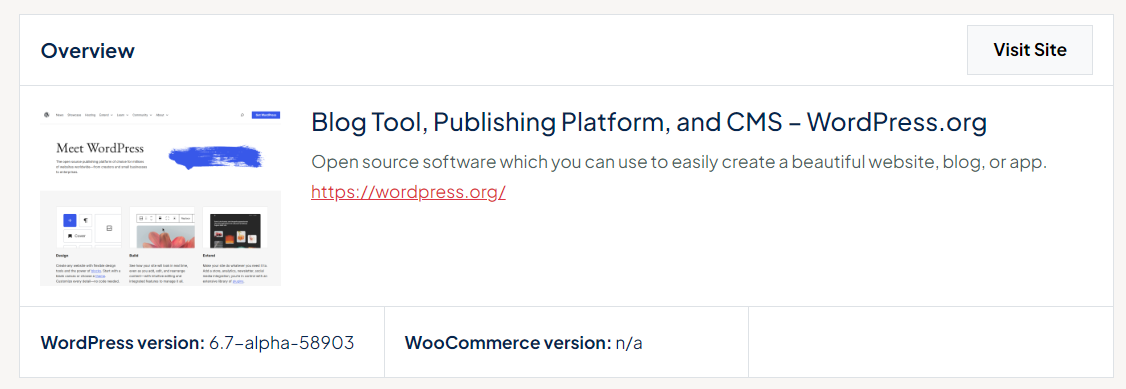
Top WordPress Theme Detectors
You can also use one of several WordPress theme detectors that are available online (here’s a selection of the best):
- The most common of these is used by certain managed hosting providers, and they provide a comprehensive breakdown of themes and plugins.
- Another popular tool – said to be a favourite among professionals – is used by site owners to identify themes and plugins employed on leading sites.
- There’s even a plug-in that makes it easy for beginners to figure out which theme is being used, and which plug-ins are in play on any given WordPress site.
- There is also a tool focused on finding themes built with a WordPress theme builder.
- A simple, speedy tool that yields results quickly, but doesn’t give users too much information.
- Features even include a tool that provides a theme detection combined with SEO insights, so that users can optimise their own sites.
You can find them all with a Google search and each has their own special qualities and can be useful depending on your needs. The WordPress Theme Detector is my favourite as it is very straightforward to use and picks up a vast amount of information.
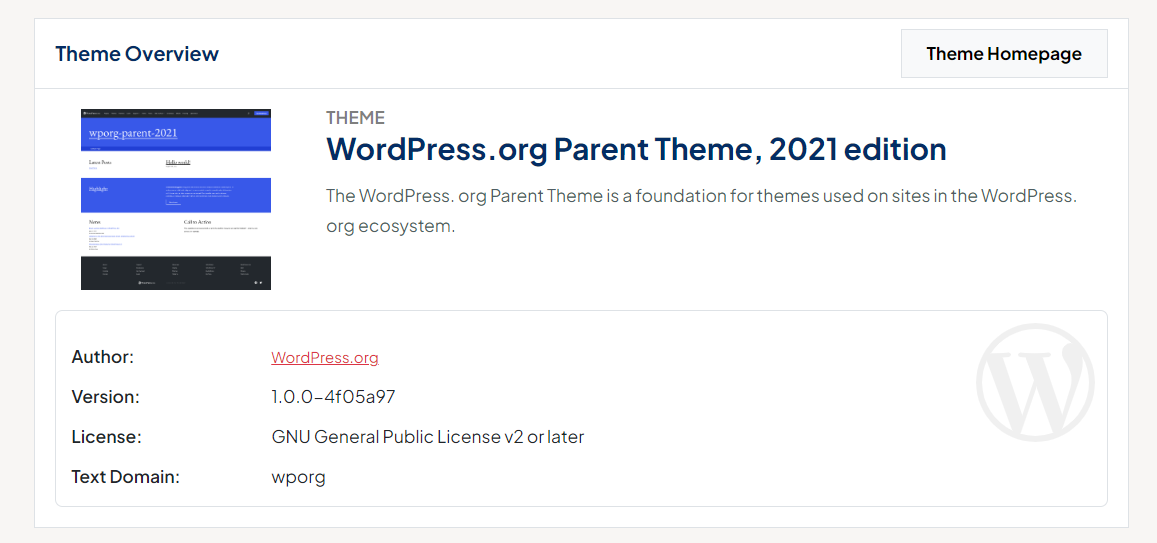
Exploring Plugin Detection
Detecting the plugins that are in use on another WordPress site can be very valuable, especially if you want to duplicate a feature that you spotted on another site. Some WordPress theme detectors, such as that from WPCareer, will also give you an indication as to which plugins are in use.
Plugin detection is a bit more clever – it sees when particular files are loaded on a WordPress site. Many plugins require the presence of specific files, such as JavaScript or CSS, that allow them to be fingerprinted. Plugin detection tools are decent at identifying plugins, but they can be fooled since some plugins leave fewer clues, especially when they’re part of a customisable suite of tools.
Using a plugin detector, you can acquire both mechanical and logical insight into a complicated functionality, and then re-implement it on your own site. This is particularly handy to developers and designers who want to up their WordPress know-how.
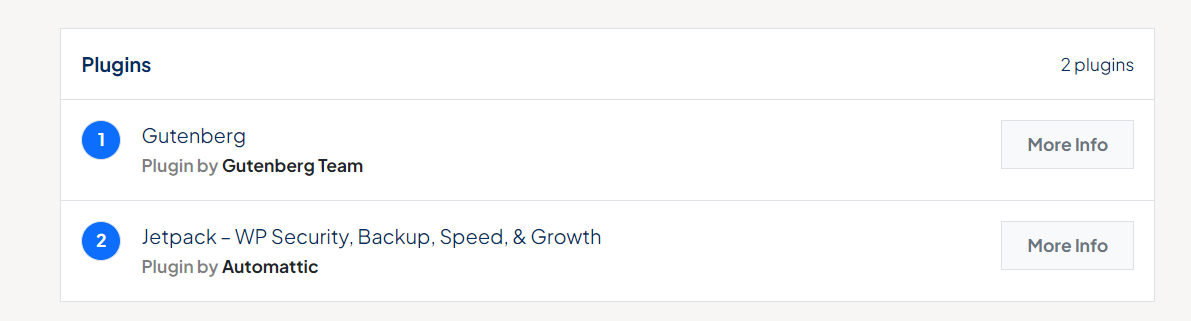
What to Do with the Information?
After you identify the theme and plugins of a WordPress site, what should you do with that information? Here are some ideas:
- Inspiration for your own site: If you come across a theme or plugin that you like, use it in your own site. If it’s a theme, buy the theme or find an alternative if it’s a custom design.
- Customization inspiration: Knowing what plugins a site uses can give you some customisation inspiration too. For example, if you see that a site you like uses a certain slider plugin, you can go ahead and install it yourself, and then customise it to look like the one you saw on the site you were looking at.
- Competitive analysis: Finding out which themes and plugins competitors use might provide insights into the other sites’ strategies which you can capitalise on.
- Site optimisation: When performing your own analysis, this is the kind of data you’ll want to be able to use to improve your site – for example, to replace an outdated plugin that is slowing things down with a fresh and snappy one.
In conclusion, a WordPress theme and plugin detector can help if you want to improve your website upon your own, or simply just find out what your favourite site uses. By using a tool like the one we showed in this article, the WordPress Theme Detector, you will be able to discover how any WordPress site is built, and you will take your web design skills to the next level.